How does this work out when you are done with the plane? Well, for final submission of the Ar 196A-3, I sent the following to 1C:Maddox:
* Ar196A3_HighRes.max (3D file)
* skin1o.tga (the main skin)
* A_skin1o.tga (the alpha channel for D0, needed for first loading of the file when they get it - remember, I have the Alpha map separate in the Opacity channel) alpha&damage.psd (a five-layer Photoshop file, containing black & white alphas for D0, D1, D2, plus two regular paint layers for the D1 and D2 effects).
...These files theoretically gaive them everything they needed to set it up for import, and also, I wasn\'t told that I did anything wrong. So, this method worked for me!
04. Gloss1_D2o
Same like above, but with Diffuse Color - Composite - Map 2 is damage2o.tga, which would contain second-level damage effects & holes in the alpha.
05. Gloss2_D0o
06. Gloss2_D1o
07. Gloss2_D2o
All as 02-04 above, but with 2-sided ON. This is the only difference.
The two-sided materials can be used for certain undamaged parts, but they are most useful for damage effects. Let\'s take an example, say, WingRMid_D2_00, which is the center section of the right wing in the D2 state. Imagine your airplane is attacked in the game, and it is struck in the wing by heavy cannon fire. The D0 piece is instantly replaced with the D2 piece, which has large holes blown through the wing via the alpha channel... But if you didn\'t build it with the two-sided material, then you will be able to see completely through the wing section, no matter what the angle. At a low enough angle you will see through things that just shouldn\'t be transparent... As if the whole underside of the wing didn\'t exist. This is obviously visually \"wrong\". To get around this you use the 2-Sided material for the D2 part. Now when you have a large alpha hole in the wing, you can see the opposing surface of the wing interior, basically just showing the texture on both sides of the surface.
There are two problems with this though. First, there is a performance hit for this (when rendering in 3DS MAX, and in the game as well), so use it only when appropriate. The other catch is, if you have a light undersurface color (as most camouflaged airplanes do), when the Material is two-sided, if a hole in the upper surface is larger than a corresponding adjacent hole in the lower surface, the lower surface may show bright camouflage color.
For example, let\'s say that you\'ve modeled the effects of a cannon shell entering the wing from below, making a small hole, and then exploding against the inside of the upper wing surface, making a LARGE hole in the upper wing. Then there will be a light-colored undersurface, double-sided and plainly visible from above through the large hole. The I-16\'s wing, when heavily damaged, is a good in-game example of this phenomenon, which is especially apparent on VVS aircraft with their bright sky-blue bellies. Theoretically you could build an interior surface for the wing and map it separately to a dark color, but then modeling ragged-edged holes would require a large number of polygons. Using a material with the 2-sided option is the most effective compromise. A suggestion for getting around the undersurface color show-through is to try and model the holes in the upper surfaces to be smaller than the holes in the lower surfaces, or offset them somewhat (assume that a cannon shell has come in at a shallow angle).
08. Matte1_D0o
09. Matte1_D1o
10. Matte1_D2o
These are the same like 02-04 above, but with a lowered Specular Level. Set it \"to taste\", but lower than the Gloss materials. This is how the different surface finishes (metal & wood) are simulated on VVS aircraft, and it comes in handy for simulating metal & fabric on other planes. Adjust this as necessary. For example, with the Ar 196A-3, judging by various photographs in all sorts of lighting situations, the fabric surfaces were only slightly less shiny than the metal painted surfaces... So there isn\'t much of a difference in specular values between Gloss & Matte on this aircraft. But every aircraft is different... References, References, References!
11. Matte2_D0o
12. Matte2_D1o
13. Matte2_D2o
All as 08-10 above, but with 2-sided ON. Used exactly the same way as Gloss 2-sided materials. But if you are building damage effects for fabric-covered control surfaces, be especially careful of how the lower surfaces show through... Items like ailerons are much thinner than things like wings and fueselages, and therefore light-colored undersurface show-through will be much more apparent.
15. Propeller
Opacity 10.
Specular Level 75.
Glossiness 16.
Soften 0.1.
There is a Diffuse map for this Material available, installed by 1C:Maddox. When you\'ve built your propeller, copy it, and replace each blade with a square that\'s as big across as the propeller arc. Rotate the square so that the chord of the square is the same as that of the propeller blade (it will look like a \"/\" from directly aside). Assign this material to the squares. Make sure you map the spinner to the second \"rotating prop\" on your texture. Name the whole thing \"prop_rot\" or something similar, to distinguish it from the non-spinning prop.
30. Glass2
2-Sided ON.
Ambient 26 (nearly black), Diffuse & Specular are both 128 gray.
Opacity 03.
This is the material for the canopy glass.
31. Shadow1
Everything is at the default settings, but named \"Shadow1\".
32. Shadow2
Same like above, but with 2-Sided ON.
----------------------------
Textures and Damage
This page describes and explains the texturing requirements and damage system.
Textures
The textures in Il-2 are linked to the damage system. Standard texture format is the targa (.tga) with alpha channel (32 bits). Textures for the aircraft should ideally be 1024x1024 in size, though 512x512 was the size for the original Il-2 game. Although 1024x1024 is not the official standard, since Forgotten Battles improved on the original game, it is generally accepted to build at the larger size for FB. If a smaller texture is required the 1024 can be scaled down; of course, the reverse is not true for 512.
The alpha channel of the targa holds anything on the airframe that requires transparency (such as canopy glass) and additionally, in levels of damage, holes in the airframe.
Damage
As explained in the general overview & parts & naming, an Il-2 aircraft is really a collection of parts flying in formation. There are three basic sets of parts, each corresponding to a \"level\" of damage. Levels are explained as follows:
D0 - No damage: This is the aircraft completely undamaged in normal running condition.
D1 - Light damage: Small holes from small or medium caliber machine guns and shrapnel.
D2 - Heavy damage is Light damage, plus large, threatening holes blown in the individual parts from cannon shells. Internal structure may well be visible, represented by D4 parts (see Caps & Internals page).
------ Image damage_d1.jpg missing -----

The three damage levels are represented by the three different sets of 3D parts, and the corresponding textures for those 3D parts. All textures for damage levels are built up from the pristine D0 texture in the same way that the 3D construction of damage levels are built up from the D0 3D parts. The following table outlines a method of working with the aircraft texture in a .PSD file to build the damage textures.
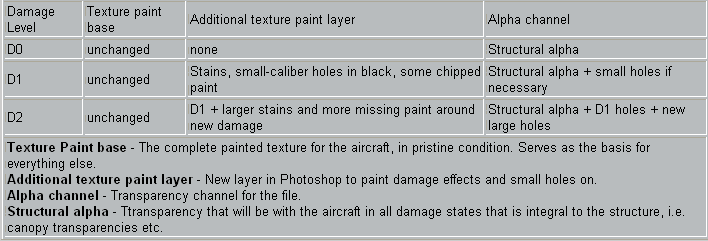 The final result of this will be three different combinations of undamaged texture, damage markings, and damage holes. The final result of this will be three different combinations of undamaged texture, damage markings, and damage holes.
Radical changes to the airframe - what happens?
In the D2 state, it is likely that the internal structure of the aircraft - ribs, spars, etc. - would be visible through the large holes in the aircraft. This is simulated simply by building actual 3D internal parts that correspond to each D2 part. The design of these parts, of course, should be based on the internal structure of the actual aircraft being simulated. And when things get really bad for the virtual pilot, and pieces of his aircraft are simply blown clean off, then Caps come into play. Caps are exactly what they sound like; they cap the hole left by a missing part on its adjacent surface. Please see the Caps & Internals page for a full explanation of these additional parts and methods for their construction.
Special Cases
* The propeller (or propellers) does not have a D1 state; it is either in perfect condition (D0), destroyed (D2, with bent and/or broken blades), and \"running\".
* Flexible machine guns do not have damage models either. They exist only in the D0 state.
* Antenna wires (and other wires) also exist in the D0 state only. If they are damaged or broken, then they simply disappear.
-------------- |